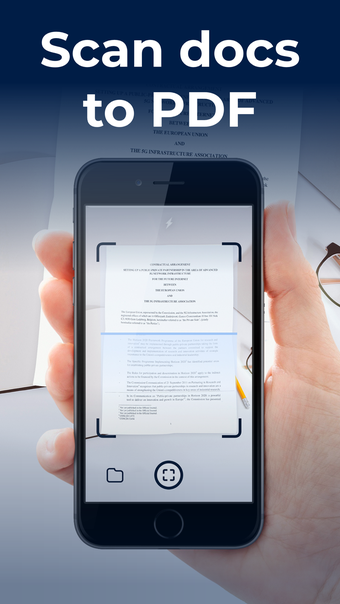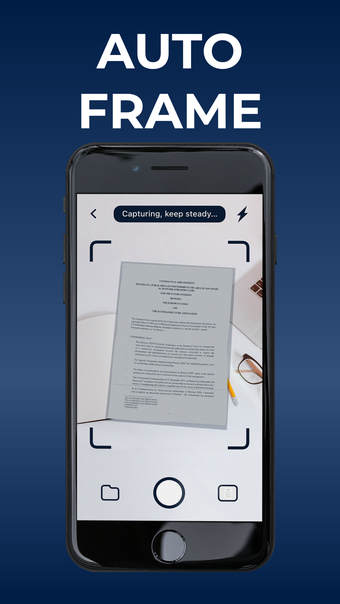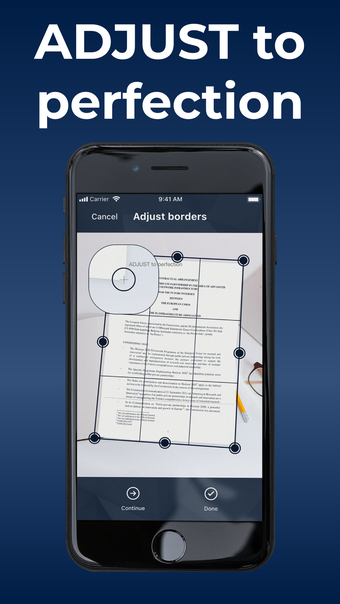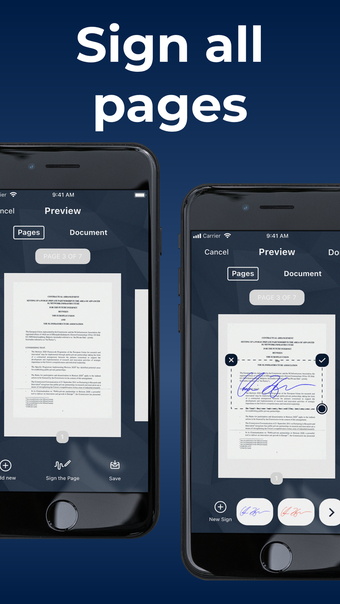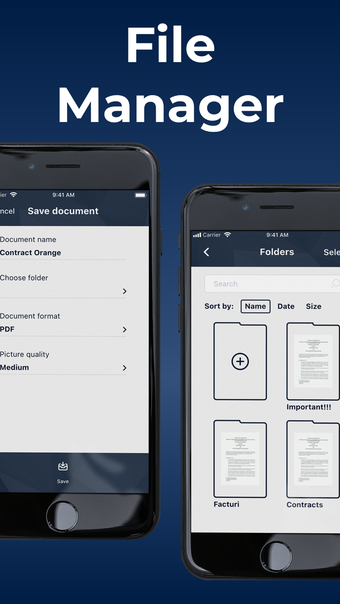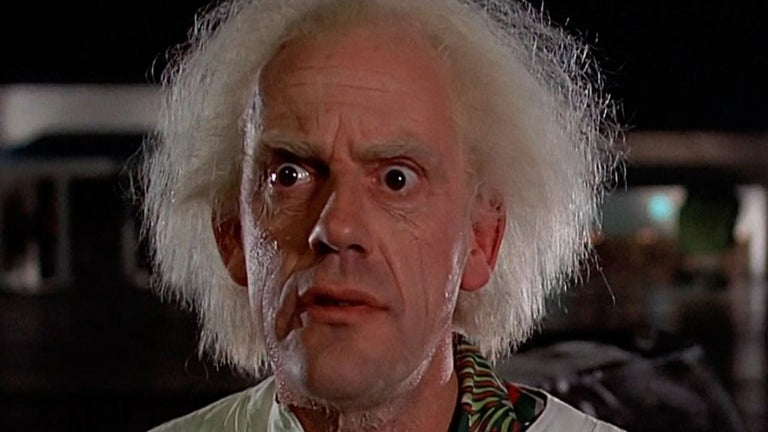How to Create a Signature
You can use the app to create your own signature. Just take a picture and upload it to your account. Once there, it's a simple click to create a signature and save it.
After you've created your signature, it can be saved to any of your documents, so you can apply it to any kinds of paper or paper-like documents.
You can also use it to scan any document and save it as a PFD file on your phone. Simply select the document you want to scan and click “Start Scan”, and your photo will be added to it. The app will auto-crop and adjust it as necessary. You can then apply your signature to the scanned document right away.
It's that easy! You don't need any additional software to make it work.